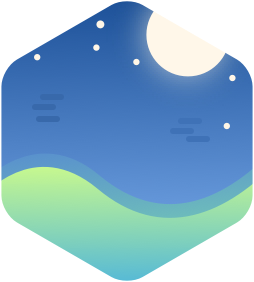最近想要抓取西瓜视频,却发现它的页面是react做的,动态的js渲染,使用普通的http只能抓到静态的页面,找了好久才发现可以使用无头的浏览器来渲染它的页面,而提供puppeteer就是对无界面的chrome浏览器的js组件
本来下载puppeteer的时候它会自动下载无头的chrome的,但是由于被墙的原因,这个方案不行,我后面是用了阿里的一个改进版的puppeteer库,但后面发现还是不行,最后我只能在我的docker里面先下chrome的组件了
下面是我的dockerfile1
2
3
4
5
6
7
8
9
10
11
12
13
14
15
16
17
18
19
20
21
22
23
24
25
26
27
28
29
30
31
32
33
34
35
36
37
38
39
40
41
42
43
44
45
46
47FROM graychen/alpine-php7.1:alpine
WORKDIR /var/www/html
COPY supervisord.conf /etc/supervisor/conf.d/
COPY . /var/www/html
ENV CHROME_BIN="/usr/bin/chromium-browser"\
PUPPETEER_SKIP_CHROMIUM_DOWNLOAD="true"
RUN set -x \
&& apk update \
&& apk upgrade \
# replacing default repositories with edge ones
&& echo "http://dl-cdn.alpinelinux.org/alpine/edge/testing" > /etc/apk/repositories \
&& echo "http://dl-cdn.alpinelinux.org/alpine/edge/community" >> /etc/apk/repositories \
&& echo "http://dl-cdn.alpinelinux.org/alpine/edge/main" >> /etc/apk/repositories && \
# Add the packages
apk add --no-cache dumb-init curl make gcc g++ python linux-headers binutils-gold gnupg libstdc++ nss nodejs nodejs-npm \
#alsa-lib \
#at-spi2-atk \
#atk \
cairo \
cups-libs \
dbus-libs \
eudev-libs \
expat \
flac \
gdk-pixbuf \
glib \
libgcc \
libjpeg-turbo \
libpng \
libwebp \
libx11 \
libxcomposite \
libxdamage \
libxext \
libxfixes \
tzdata \
libexif \
udev \
xvfb \
zlib-dev \
chromium \
chromium-chromedriver && \
npm install cnpm -g --registry=https://r.npm.taobao.org && \
cnpm install puppeteer@0.13.0 && \
apk del --no-cache make gcc g++ python binutils-gold gnupg libstdc++ && \
docker-php-ext-install sockets
ENTRYPOINT ["/usr/bin/supervisord", "-n", "-c", "/etc/supervisor/conf.d/supervisord.conf"]%
因为我本身是用php,所以要下这个使用别人已经封装好的composer包1
composer require jaeger/querylist-puppeteer
然后安装Node依赖(与composer一样在项目根目录下执行1
npm install @nesk/puphpeteer
下面是这个组件的用法
在QueryList中注册插件1
2
3
4
5
6
7
8use QL\QueryList;
use QL\Ext\Chrome;
$ql = QueryList::getInstance();
// 注册插件,默认注册的方法名为: chrome
$ql->use(Chrome::class);
// 或者自定义注册的方法名
$ql->use(Chrome::class,'chrome');
基本用法1
2
3
4
5
6
7
8
9// 抓取的目标页面是使用Vue.js动态渲染的页面
$text = $ql->chrome('https://www.iviewui.com/components/button')->find('h1')->text();
print_r($text);
// 输出: Button 按钮
$rules = [
'h1' => ['h1','text']
];
$ql = $ql->chrome('https://www.iviewui.com/components/button');
$data = $ql->rules($rules)->queryData();
后面我优化了一下参数,我将抓取的步骤放到了队列中1
2
3
4
5
6
7
8
9
10
11
12
13
14
15
16
17
18
19
20
21
22
23
24
25
26
27
28
29
30
31
32
33
34
35
36
37
38
39
40
41
42
43
44
45
46
47
48
49
50
51
52
53
54
55
56
57
58
59
60
61
62
63
64
65
66
67
68
69
70
71
72
73
74
75public function execute($queue)
{
$ql = QueryList::getInstance();
// 注册插件,默认注册的方法名为: chrome
$ql->use(Chrome::class);
$ql->use(Chrome::class,'chrome');
$url = 'https://www.ixigua.com/'.$this->jumpUrl;
$text = $ql->chrome($url,[executablePath => '/usr/bin/chromium-browser', args=> ['--no-sandbox', '--disable-setuid-sandbox','--proxy-server="direct://"',
'--proxy-bypass-list=*','–disable-gpu',
'–disable-dev-shm-usage',
'–disable-setuid-sandbox',
'–no-first-run',
'–no-zygote',
'–single-process']],
function ($page,$browser) {
$page->setUserAgent('Mozilla/5.0 (Macintosh; Intel Mac OS X 10_11_5) AppleWebKit/537.36 (KHTML, like Gecko) Chrome/71.0.3578.98 Safari/537.36');
// 设置cookie
$page->setCookie([
'name' => 'foo',
'value' => 'xxx',
'url' => $url
],[
'name' => 'foo2',
'value' => 'yyy',
'url' => $url
]);
$page->goto($url);
// 等待h1元素出现
$page->waitFor('#vs');
$page->waitFor('xg-poster');
$page->waitForNavigation();
$page->screenshot([
'path' => 'page.png',
'fullPage' => true
]);
// 获取页面HTML内容
$html = $page->content();
// 关闭浏览器
$browser->close();
// 返回值一定要是页面的HTML内容
return $html;
})->getHtml();
$img = "#<xg-poster.*>([^<]*)</xg-poster>#";
preg_match($img, $text, $contentImg);
$str = explode(";",$contentImg[0]);
$strUrl = explode("&",$str[1]);
$imgUrl=$strUrl[0];
$s = file_get_contents($imgUrl);
$moive = new Moive();
$dir = \Yii::getAlias('@frontend') . '/web/uploads/cover/'.date('Ymd');
if(!is_dir($dir)) {
mkdir($dir);
}
$imgShotPath='cover/'.date('Ymd').'/'.time().'.jpg';
$imgPath = $dir.'/'.time().'.jpg';
file_put_contents($imgPath, $s);
$head="#<h1>([^<]*)</h1>#";
preg_match($head, $text, $contentHead);
$regex = "/src=\s*[\'|\"]+?(.*?)[\'|\"]+?/";
$return = preg_match_all($regex, $text, $content);
$pathUrl = $content[1][4];
$s = file_get_contents($pathUrl);
$dir = \Yii::getAlias('@frontend') . '/web/uploads/video/'.date('Ymd');
if(!is_dir($dir)) {
mkdir($dir);
}
$videoShotPath = 'video/'.date('Ymd').'/'.time().'.mp4';
$videoPath = $dir.'/'.time().'.mp4';
file_put_contents($videoPath, $s);
$contentArray = explode(":", $contentHead[1]);
$describe=$contentArray[1];
$status = Moive::STATUS_SHOW;
$num = 0;
$this->saveData($moive, $describe, $status, $num, $imgShotPath, $videoShotPath);
}
其实我现在的代码还有个问题,就是渲染出来的页面有时候没有渲染好就打印出来了,接下来看看怎么优化