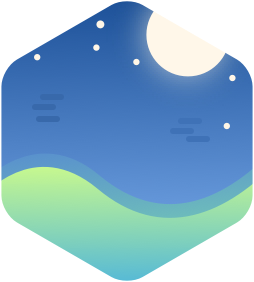前段时间我们组对项目进行重构,将多个项目中例如log,app的更新这些重复的内容抽出来做了composer包,为了保证这些composer包的代码质量,
使用了github上的一些工具。下面我以自己的一个利用经纬度查询地理位置的composer包geolocation[https://github.com/Graychen/geolocation/tree/master/tests]为例来详细描述下我们的做法。
Style CI(php格式检查)
在项目根目录,新建.styleci.yml 配置文件,并编写配置内容:1
preset: psr2
打开 https://styleci.io/ ,使用Gitlab账号登录,找到对应的项目,点击右侧的 ENABLE STYLECI 启用按钮,即可使用,
每次提交代码,都会看到检测结果
如果没有找到自己的项目,打开 https://styleci.io/account#repos 点击 Sync With GitHub 同步,就会看到
Travis-CI(自动化测试)
配置单元测试
1先引入phpunit单元测试包,1
composer require --dev phpunit/phpunit ^6.2
2编写配置文件phpunit.xml.dist,放到根根根目录
白名单是你要测试的目录文件,用于生成代码覆盖率1
2
3
4
5
6
7
8
9
10
11
12
13
14
15
16
17
18
19
20<?xml version="1.0" encoding="UTF-8"?>
<phpunit bootstrap="./tests/bootstrap.php"
colors="true"
verbose="true"
convertErrorsToExceptions="true"
convertNoticesToExceptions="true"
convertWarningsToExceptions="true"
processIsolation="false"
stopOnFailure="false">
<testsuites>
<testsuite name="Test Suite">
<directory>./tests</directory>
</testsuite>
</testsuites>
<filter>
<whitelist>
<directory suffix=".php">./src</directory>
</whitelist>
</filter>
</phpunit>
3然后建立测试目录test,并在里面建立bootstrap.php来引入composer中的引导文件1
2
3
4
// ensure we get report on all possible php errors
error_reporting(-1);
require_once(__DIR__ . '/../vendor/autoload.php');
4composerjson.json文件里自动载入,否则找不到tests里面的TestCase1
2
3
4
5"autoload-dev": {
"psr-4": {
"graychen\\Test\\": "tests/"
}
},
5编写.travil.yml文件(在https://travis-ci.com/ 注册账号,然后在github添加service,这样每次提交代码就会自动同步到travis)
1 |
|
Scrutinizer (单元测试覆盖率)
Scrutinizer具有可用于PHP代码的最先进的静态分析引擎。 它能跟踪数据如何流经我们的应用程序以检测代码安全,错误,未使用的代码等。默认情况下,Scrutinizer将分析项目中以.php结尾的所有文件。
1.Scrutinizer测试以后会有三个指标供我们对代码来改进
Code Quality
代码质量评测来源主要是代码耦合度,代码的复杂度,冗余,未使用变量等.
Code Coverage
提高单元测试覆盖率, 如果方法里有多个条件分支,尽可能传递不同参数或者使用其它方法让每一行都执行
Build Status
这一项由代码分析来决定,比如依赖是否可以加载,测试报告是否接收到(travis-ci提供)
如果travis-ci已经build成功,Scrutinizer中却因为某些依赖无法加载可通过以下配置来过滤依赖分析
excluded_dependencies:
- phpunit/php-timer
- or-another/package-name
2.基本配置文件
#测试项目根目录创建.scrutinizer.yml文件1
2
3
4
5
6
7
8
9imports:
- php
tools:
external_code_coverage:
timeout: 1800 # Timeout in seconds.
# disable copy paste detector and similarity analyzer as they have no real value
# and a huge bunch of false-positives
php_sim: false
php_cpd: false
参考文档地址https://scrutinizer-ci.com/docs/guides/php/automated-code-reviews
Codeclimate简介及使用 (漏洞排查)
Code Climate可以看作是开发团队的云机器人,无需执行代码就可对代码进行标准化测试,为项目提供静态分析功能,与GitHub集成可以进行漏洞排查工作 每个人都可能用正确的风格写出质量低下的代码,这其中可能包括:
重复的代码,它们可能存在于同一个类或不同类中
不一致或没有标识性的对象、变量或方法命名
过长的代码段
让人费解的布尔表达式
过于复杂的逻辑判断
对象错误地暴露其内部状态
遭废弃但没有删除的类或方法 Code Climate可以帮我们 Review 这部分代码
使用
首先在项目中添加配置文件 。codeclimate.yml配置如下:1
2
3
4
5
6
7
8
9
10
11
12
13
14
15
16
17
18
19
20
21engines:
duplication:
enabled: true
config:
languages:
- php
eslint:
enabled: true
fixme:
enabled: true
phpmd:
enabled: true
config:
checks:
UnusedLocalVariable:
enabled: false
ratings:
paths:
- "**.php"
exclude_paths:
- tests/
配置分析
引擎通道将您的分析映射到引擎的特定发行版本。例如,发动机可具有四个可用信道:stable,alpha,v1,和v2。未指定,分析运行发动机的稳定通道。
engines:
some-engine:
enabled: true
channel: “new-hotness”
Github 集成
1首先登录[climatecode网站]https://codeclimate.com/dashboard
2 添加仓库
3入库
4显示成功,这些是分析数据