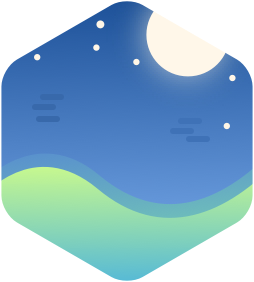如何编写测试
Yii2高级应用程序使用Codeception作为其主要测试框架。
搭建测试环境
为了运行测试用例,你需要安装 Codeception 。 一个较好的安装方式是:1
2
3composer global require "codeception/codeception=2.1.*"
composer global require "codeception/specify=*"
composer global require "codeception/verify=*"
创建测试目录1
codecept bootstrap
构建测试套件:1
codecept build
如果测试需要在 Production 环境中执行, yii_test 和 yii_test.bat 必须从 environments/dev 文件夹手动复制到项目根目录。 测试需要一个 额外的数据库 ,这将在测试之间清除。 在mysql中创建数据库 yii2advanced_test (根据 common/config/test.php 中的配置)并执行:1
./yii_test migrate
然后所有的样例测试可以通过运行如下代码:1
codecept run
docker环境下运行搭建并运行测试:1
2
3
4docker exec -it health_web_1 ./vendor/bin/codecept boostrap
docker exec -it health_web_1 ./vendor/bin/./yii_test migrate
docker exec -it health_web_1 ./vendor/bin/codecept build
docker exec -it health_web_1 ./vendor/bin/codecept run
测试套件描述:
- unit ⇒ 单元测试,对程序模块(类中的方法)来进行正确性检验的测试工作(主要)。
- api ⇒ api接口测试(主要)。
- functional ⇒ 功能测试,应用程序内部请求/响应(无Web服务器)。
- acceptance ⇒ 验收测试,web应用程序,用户界面和javascript交互。
启动测试
1 | docker exec -it usercenter_web_1 bash |
-c 指定目录
api测试需要启动一个web服务器1
php -S localhost:80 --docroot api/tests &>/dev/null&
搭建测试环境
目录结构
1 | ├── codeception |
在根目录运行codecept bootstrap 创建test目录和codeception.yml 文件
api测试详解
API测试在功能测试级别完成,但是不是测试用户操作的HTML响应,而是通过REST或SOAP等协议来测试请求和响应。要开始写api测试,你应该为他们创建一个套件1
./vendor/bin/codecept g:suite api
您将需要启用REST,Yii2模块tests/api.suite.yml:1
2
3
4
5
6
7
8
9class_name: ApiTester
modules:
enabled:
- REST:
url: /api/v1
depends: Yii2
- \ApiBundle\Helper\Api
config:
- Yii2
Yii2模块操作amOnPage或see不应该可用于测试API。这就是为什么Yii2模块没有被启用,但被声明depends为REST模块。
单位测试详解
单元测试位于tests/unit目录中,应包含所有类型的单元和集成测试。
每个测试用例扩展Codeception\Test\Unit类,这是单元测试的标准Codeception格式。在Yii中开发完全隔离的单元测试是非常困难的,所以在每个测试用例之前应用程序是自举的。tests/unit.suite.yml使用Yii2模块启用测试配置文件:1
2
3
4modules:
enabled:
- Yii2:
part: [orm, email]
该模块启动测试用例的Yii应用程序,并提供其他帮助方法来简化测试。它只有orm和email零件,以排除需要的只是功能性的测试方法。
通过访问测试用例中的$this->tester类可以使用Yii2模块的方法。因此,如果您已启用orm和电子邮件部件,以便您可以调用属于这些部分的方法:1
2
3
4
5
6
7
8
9<?php
// insert records in database
$this->tester->haveRecord('app/model/User', ['username' => 'davert']);
// check records in database
$this->tester->seeRecord('app/model/User', ['username' => 'davert']);
// test email was sent
$this->tester->seeEmailIsSent();
// get a last sent emails
$this->tester->grabLastSentEmail();
如果启用fixtures部件,您还将获得在测试中加载和使用灯具的方法:1
2
3
4
5
6
7
8
9
10
11<?php
// load fixtures
$this->tester->haveFixtures([
'user' => [
'class' => UserFixture::className(),
// fixture data located in tests/_data/user.php
'dataFile' => codecept_data_dir() . 'user.php'
]
]);
// get first user from fixtures
$this->tester->grabFixture('user', 0);
如果Yii2模块启用,您可以安全地调用Yii::$app测试内容,因为应用程序在测试后被初始化和清理。如果你想为你的测试用例添加你的帮助方法或者自定义的断言,你不应该扩展,Codeception\Test\Unit而是写出你自己的单独的Helper类。
功能测试
当测试Web应用程序的实际功能时,您不能仅使用单元测试。你想测试应用程序如何处理请求,它提供什么响应,什么数据保存到数据库等等。要在近用户环境中测试应用程序,但不启动真正的Web服务器或浏览器,您可以使用功能测试。它们的写法远比单元测试简单得多。他们在简单的DSL中描述交互场景,所以您不需要直接处理应用程序,而是从用户的角度描述动作:1
2
3
4
5
6
7
8
9<?php
$I->amOnPage(['site/contact']);
$I->submitForm('#contact-form', []);
$I->expectTo('see validations errors');
$I->see('Contact', 'h1');
$I->see('Name cannot be blank');
$I->see('Email cannot be blank');
$I->see('Subject cannot be blank');
$I->see('Body cannot be blank');
这样,您不仅可以在站点上测试ContactForm,而且还可以实际输出用户看到的应用程序。Codeception提供了一套标准的动作一样amOnPage,submitForm,see进行测试。Yii2模块提供了特殊的方法,如amLoggedInAs(快速认证)haveRecord,seeRecord,seeEmailIsSent和其他人。它们都列在模块引用中。
功能测试应该写在Cest 文件中,这是一个场景驱动的Codeception测试格式。您可以通过运行以下方式轻松创建新测试:
./vendor/bin/codecept g:cest functional MyNewScenarioCest
功能测试非常强大而简单。强烈推荐使用任何Yii应用程序。
验收测试
从测试的角度来看,验收测试与功能测试相同。他们测试用户与应用程序的交互,但在这种情况下使用真正的浏览器和Web服务器。它们慢得多,脆弱得多。他们不应该在测试功能的问题上重复功能测试,而应该用于测试应用程序的UI。如果您不确定哪些测试应该被接受,哪些是功能性的,那么写入JavaScript丰富应用程序的接受测试,其中UI高度依赖于浏览器处理。您还可以使用快乐路径场景的验收测试,以确保使用真实浏览器的真实用户在功能测试中达到相同的结果。
默认情况下,基本应用验收测试被禁用(因为它们需要Web服务器,Selenium服务器和浏览器才能运行)。您可以轻松地通过重命名使他们acceptance.suite.yml.example对acceptance.suite.yml1
2mv tests/acceptance.suite.yml.example tests/acceptance.suite.yml
基本模板使用codeception/base不包含facebook/webdriver运行验收测试所需库的软件包。请更改codeception/base为codeception/codeceptionin composer.json并运行update命令。
那么您将需要在测试模式下启动应用服务器:1
./tests/bin/yii serve
并启动Selenium Server或PhantomJS。对于接受使用WebDriver模块。请检查其参考资料,了解如何使用它。与Yii2模块不同,它对应用程序一无所知,因此,如果要使用Yii像夹具的功能进行验收测试,则应检查是否启用Yii2模块:1
2
3
4
5
6
7
8
9
10# config at tests/acceptance.yml
modules:
enabled:
- WebDriver:
url: http://127.0.0.1:8080/
browser: firefox
- Yii2:
part: [orm, fixtures] # allow to use AR methods
cleanup: false # don't wrap test in transaction
entryScript: index-test.php
正如所说,功能和验收测试是相似的,所以为了避免与这些模块的冲突,你应该只加载你真正需要的Yii2模块的一部分。您还必须将cleanup: falseYii2更改设置为数据库,以便在Web服务器上运行的应用程序进行保存和使用。使用entryScript和entryUrl值可以更改应用程序的默认主机和脚本配置。
与功能测试类似,建议使用Cest格式进行验收测试:1
./vendor/bin/codecept g:cest acceptance MyNewScenarioCest
手动设置&&配置
要开始,您需要通过Composer安装Codeception1
composer require "codeception/codeception" --dev
创建基本的测试套件1
./vendor/bin/codecept bootstrap
启用模块Yii2进行功能测试functional.suite.yml:1
2
3
4
5# functional.suite.yml
modules:
enabled:
- Yii2:
configFile: #insert path to config file
Yii2模块唯一必需的参数是configFile。该文件配置为Yii应用程序的测试配置。它应该合并原始应用程序配置覆盖id值,并提供不同的数据库进行测试:1
2
3
4
5
6
7
8
9
10
11
12
13
14
15<?php
// config/test.php
$config = yii\helpers\ArrayHelper::merge(
require(__DIR__ . '/main.php'),
require(__DIR__ . '/main-local.php'),
[
'id' => 'app-tests',
'components' => [
'db' => [
'dsn' => 'mysql:host=localhost;dbname=yii_app_test',
]
]
]
);
return $config;
测试配置建议存储在应用程序的config文件夹中。您应该提供相对于codeception.yml文件测试配置的路径。
还请确保YII_ENV常数设置为test,因为它是在做tests/_bootstrap.php的基本的和高级的应用程序模板文件。
一旦配置功能测试,就可以轻松地创建单元和验收测试的设置,如本指南中所述。
在基础和高级应用程序模板configFile中定义了全局配置文件:1
2
3
4
5# inside codeception.yml
modules:
config:
Yii2:
configFile: 'config/test.php'
这样我们不需要为每个定义的套件提供测试配置。
伪数据生成器
安装1
composer require fzaninotto/faker
使用Faker\Factory::create()创建和初始化一个摊贩发生器,可通过访问你想要的数据类型来命名的属性生成的数据。1
2
3
4
5
6
7
8
9
10
11
12
13
14
15
16
17
18
19<?php
// require the Faker autoloader
require_once '/path/to/Faker/src/autoload.php';
// alternatively, use another PSR-0 compliant autoloader (like the Symfony2 ClassLoader for instance)
// use the factory to create a Faker\Generator instance
$faker = Faker\Factory::create();
// generate data by accessing properties
echo $faker->name;
// 'Lucy Cechtelar';
echo $faker->address;
// "426 Jordy Lodge
// Cartwrightshire, SC 88120-6700"
echo $faker->text;
// Dolores sit sint laboriosam dolorem culpa et autem. Beatae nam sunt fugit
// et sit et mollitia sed.
// Fuga deserunt tempora facere magni omnis. Omnis quia temporibus laudantium
// sit minima sint.